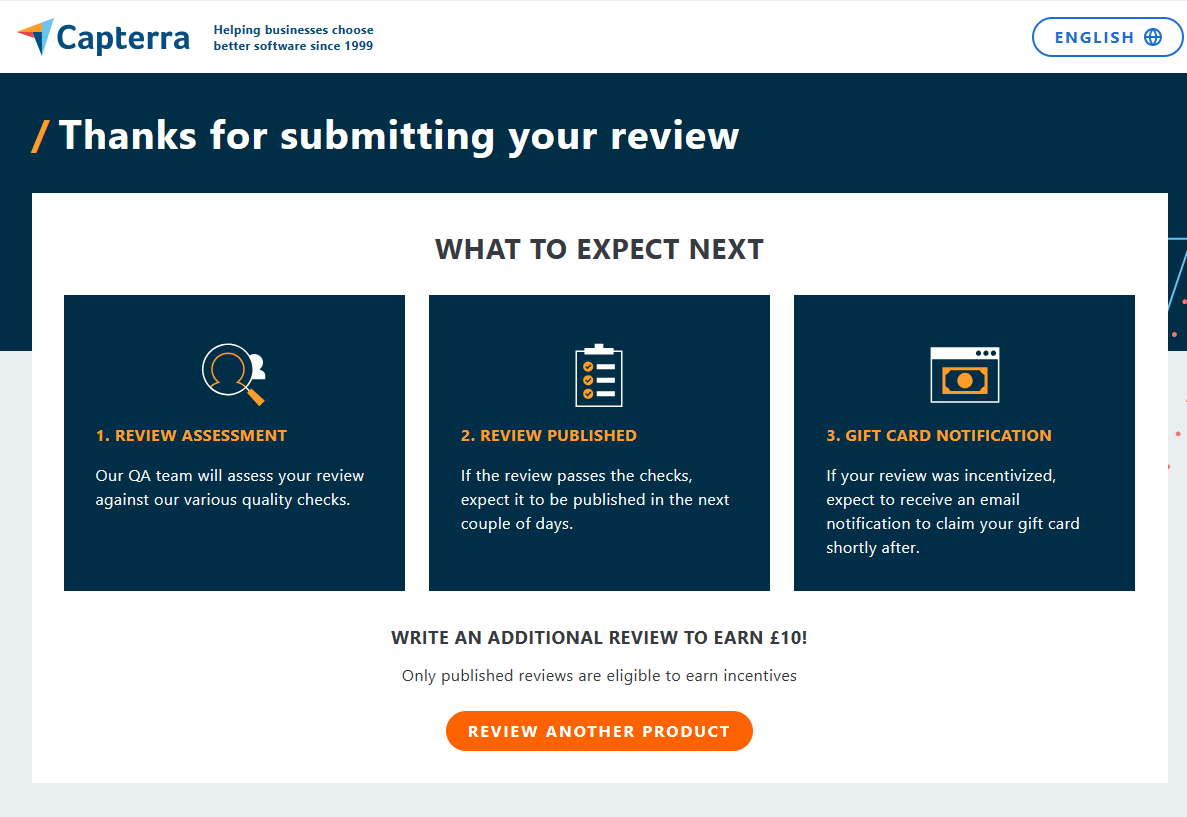Get a £20 Amazon Voucher by Reviewing Caxton Software
Leave a review for Caxton on Capterra
To ensure you get the £20 Amazon voucher you should leave a review that has been verified by your LinkedIn profile. You can tick a box to make it anonymous to readers. By logging in using LinkedIn, you validate to Gartner that you are a real person working for a real business and they are more likely to class your review as legitimate ensuring you get your £20 voucher, plus it will automatically fill in some details which will make it much faster.
After providing the capacity in which you use Caxton, you’ll be asked to create a review:
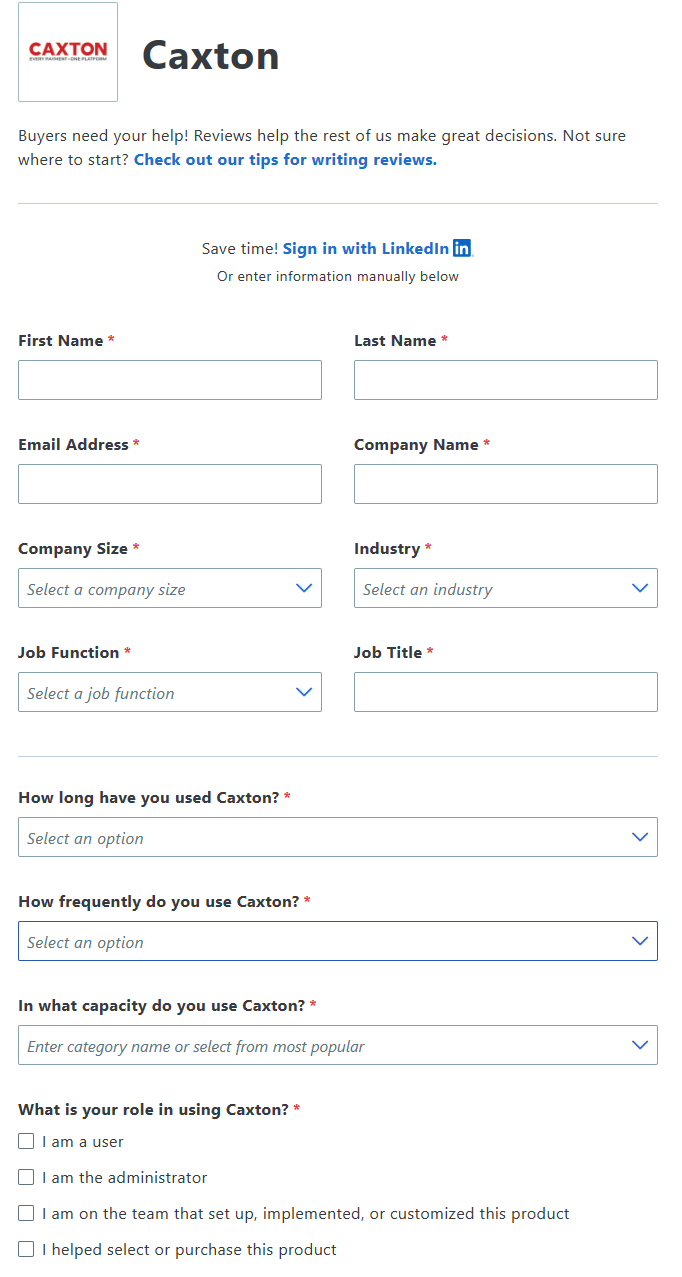
Title the review
Our tip here is to title what you use it for eg ‘business expense management card’, ‘account managed fx’ or ‘faster payments for accounts payable’ or ‘api integration’
Pros of Caxton
There’s a minimum character count in these boxes. Again it is easiest to be factual about what you use it for eg ‘we use 10 business expense cards and they are easy to for staff to use’ or ‘we have used Caxton for fx for over 10 years’ or ‘we have worked with the integrations team to connect to the API’
Cons of Caxton
We always welcome feedback so do email us at team@caxton.io with any serious concerns. If you have no concerns or cons it is perfectly acceptable to say so for example, ‘we haven’t had any issues with the product and enjoy the account managed service’. The above fields are mandatory, and then you’ll have more optional fields should you wish to leave further detail in the review.
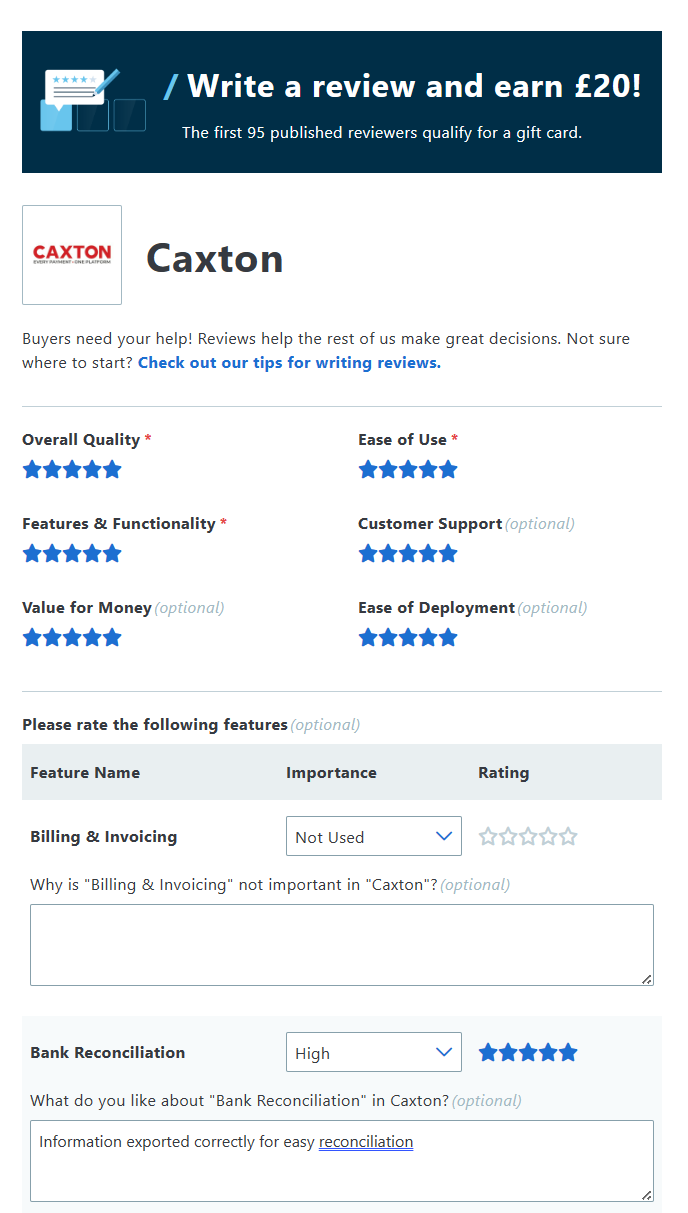
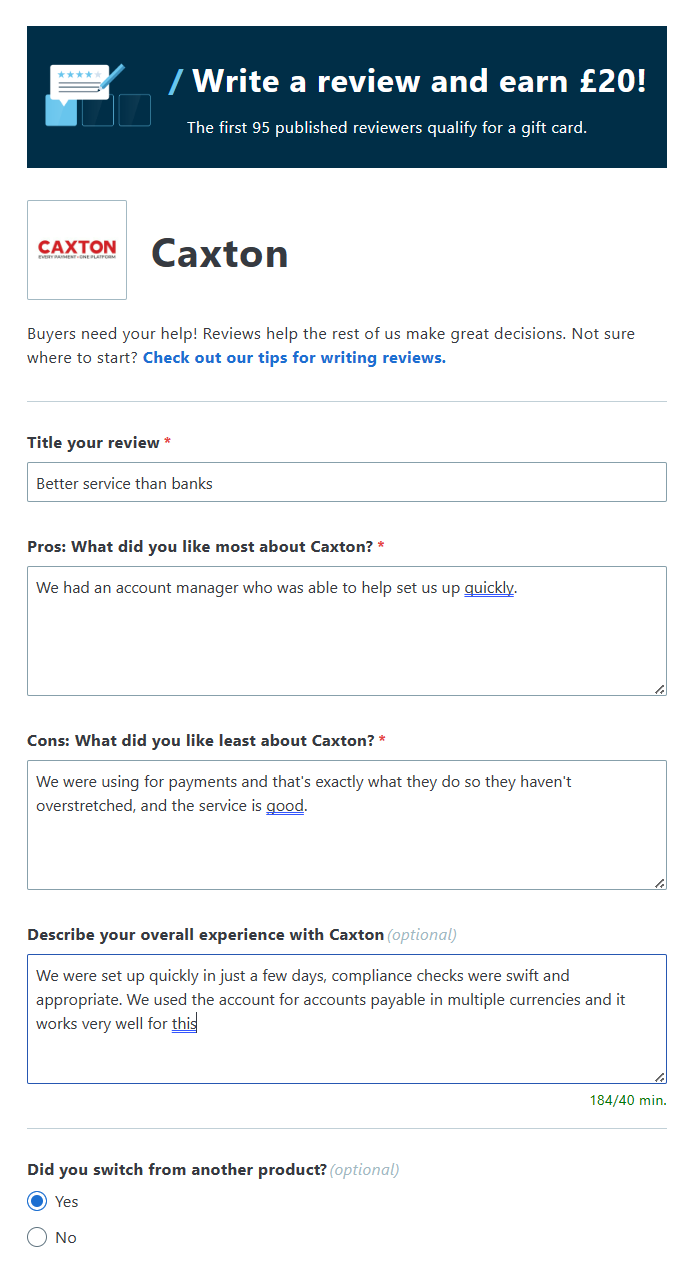
Consider these tips from Capterra for writing a helpful review:
- Be specific. Instead of just saying that you like the product or service, say why. What features do you love?
- Be readable. Reviews need to be readable for others. Use proper grammar, avoid excessive capitalization or punctuation, and check your spelling.
- Be objective. Try to highlight both positives and negatives in your review, even if your experience skews heavily in one direction.
- Be recent. The best reviews are those written about current experiences, and within a year of engagement.
- Be relevant. While we provide an open forum, please ensure your review is useful to others. Avoid personal opinions not relevant engaging with a service.
- Be sure to follow these guidelines when leaving a review:
- Be yourself. Don't post as, or pretend to be, someone else, and do not say you're associated with a person or organization with which you are not. Use your real name, email address, and company name with us so we can verify your identity.
- Be honest. Share your real experience with the vendor or provider. Don't try to boost or lower their ratings to "game" the system.
- Don't review your own product or service, or a competitor's. We don't allow vendors to review their own products or services, or those of their competitors.
- Don't write abusive, hateful, threatening, or harassing content. Avoid personal threats, hate speech, obscenities, or inflammatory language.
- Don't include personal information about yourself or others in your review.
- Keep your focus on the software or service. Don't promote or disparage other products.
Why might my review be rejected or removed?
The most common reason a review is not published is the inability to verify identity, so be sure to log in using your LinkedIn profile. If we determine a review violates our publishing guidelines, we may not publish the review and you will not be able to claim your 20. Leave a review for Caxton on Capterra here.